
Please note our holiday hours: Friday, July 4, 2025 - Closed in observance of Independence Day. Online access to your account(s) will not be affected.


FDIC-Insured - Backed by the full faith and credit of the U.S. Government

FDIC-Insured - Backed by the full faith and credit of the U.S. Government
 VIEW ALL EDUCATION & INSIGHTS
VIEW ALL EDUCATION & INSIGHTS
August 09, 2024
How To: Use Debit Card Control
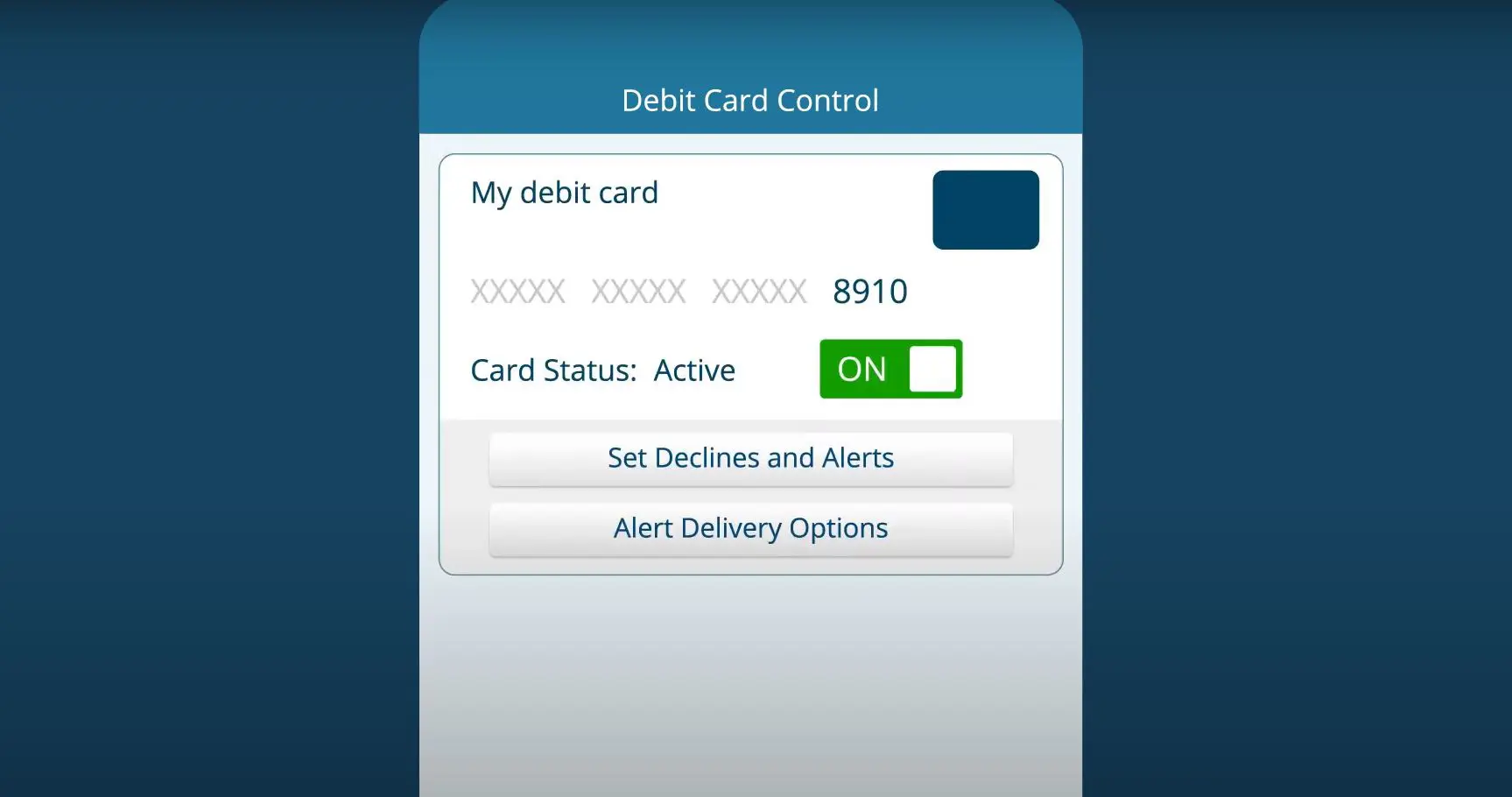
This how-to video offers step-by-step instructions on how to enroll in debit card control, turn your card on or off and manage your alerts right from the Provident Bank mobile app.
Disclaimers:
*When you place a lock on your debit card via online or mobile banking, it will prevent most types of card transactions from being processed until you take action to unlock your card. However, the lock will not stop card transactions presented as a new recurring or a previously scheduled recurring transaction by the merchant.
**Locking a card is not a replacement for reporting a lost or stolen card. To report a lost or stolen debit card, please call our Customer Care Center at 800.448.7768 Monday through Friday 8:00 a.m. - 7:00 p.m. or Saturday 9:00 a.m. - 2:00 p.m. to speak with a customer service agent. If you are reporting outside of our Contact Center hours, please call 800.448.7768 and choose option #3.
***Merchant codes are assigned to merchants by Mastercard in accordance with procedures based on the products and services the merchant primarily engages in. Please note that even though a merchant may seem to belong to a certain category, the merchant may not be assigned a code in that category. When this occurs, transactions will not be flagged as unauthorized and continue to process.
Please note: We are continuously making improvements and updates to ProvidentConnect Online and Mobile Banking to provide you with the best customer experience. As a result, your online banking and mobile app experience today may differ from what is shown in this video.











 Go Back
Go Back











